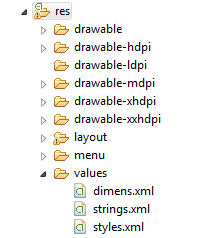To make any color as a transparent in android.
Write in your resource file
<color name="your_color_name">#CCE4D5FF</color>
your hex color code with RGB combination with 6 character
but if you need to make transparency in to the color put 2 more character.
To know follow the steps.
First go in to the Resource (res) folder
Then go in to the value folder any xml file
Write this attribute
<color name="your_color_name">#CCE4D5FF</color>
This red highlighted code is for hexa color
To know hexa color please folow this link RGB color
And Yellow highlighted code is for transparency.
For more transparency by percentage.
100% — FF
95% — F2
90% — E6
85% — D9
80% — CC
75% — BF
70% — B3
65% — A6
60% — 99
55% — 8C
50% — 80
45% — 73
40% — 66
35% — 59
30% — 4D
25% — 40
20% — 33
15% — 26
10% — 1A
5% — 0D
0% — 00
All The best........